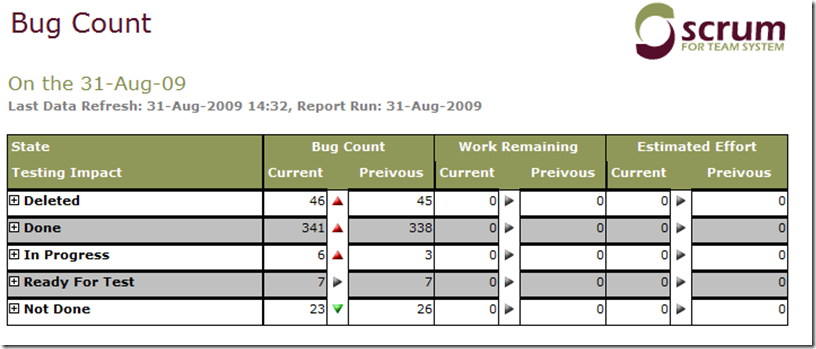We are still focusing on quality software here on HRM and apart form starting to make some backend changes to our build and check in process we have committed our selves to reach a bug count of 0 before we start up new development. We are of course aware that there may still be bugs but we really want our customer and our selves to get a new clean start with 4.5. On top of this commitment of fixing all open bugs we recruited a senior software tester that will join us at office on September 7. Not only will she be responsible for improving our test she will also help and manage the testing process from story cards to test cases. We are looking forward with great anticipation on the influence she will have on us here at development.
First priority for our new tester
- Improve our ability to avoid regression bugs
- Functionality testing
- Usability testing
The hunt for quality
So how is the journey towards 0 bugs going, are we ever going go build features again you might wonder. If I may say so its going pretty darn well. And one reason for knowing this is that we have consolidated all customer bugs in to one list and we only work from this list. Here is a couple of quality KPI for you.
As you can se we have 23 open bugs at the moment. Don’t be alarmed by the deleted bug count. A bug can be deleted for a couple of reasons.
- Its already fixed in a later version
- Its a duplicate
- Its not reproducible for us
- Its NOT a bug, its a feature ;) yeah I know but its true its now common but they do exist.
Also an interesting measurement is what kind of bugs are we finding and getting reports on .
We have 3 mainly three categories of bugs
Blocking – That is a bug so severe that there is no way around it, all or most customers would be affected by it because its a central piece of functionality.
Critical - That is a bug that is severe but there is a way around it, all or most customers would be affected by it because its a central piece of functionality.
High – All other bugs
The below chart illustrates both progress and the type of bugs: 
As you can see our fixrate is almost twice as high as the found rate, So given that we have a sustainable pace on both fixing and finding bugs it looks like we will be done with all bugs in about three weeks time (26 currently open, 18 new bugs per week and we fix around 40 a week).